We use cookies to make your experience better. To comply with the new e-Privacy directive, we need to ask for your consent to set the cookies. Learn more.
How to Install Goomento Page Builder in Magento 2 – Step-by-Step Guide
Important:
- You need to install the Goomento Page Builder Modules module and your purchased modules.
- We recommend you duplicate your live store on a staging/test site and try installation on it in advance.
- Backup Magento files and the store database
It’s crucial to back up all of the themes and extensions in Magento before installation, especially when working on a live server. Therefore, we strongly recommend you do not omit this step.
#1 Install via Composer
Login to server console (SSH)
Run the following command in Magento 2 root folder:
composer require goomento/module-page-builder php bin/magento module:enable Goomento_PageBuilder php bin/magento setup:upgradephp bin/magento setup:di:compilephp bin/magento setup:static-content:deploy
#2 Upload files to server
Download SFTP clients, can use of one these software: FileZilla, WinSCP.
Then download the Goomento Page Builder at here https://goomento.com/pub/media/goomento/Goomento-PageBuilder.zip
Let’s extract the package and connect to your server using SFTP Clients above. Then upload files, folders to your server, see this video for demonstration:
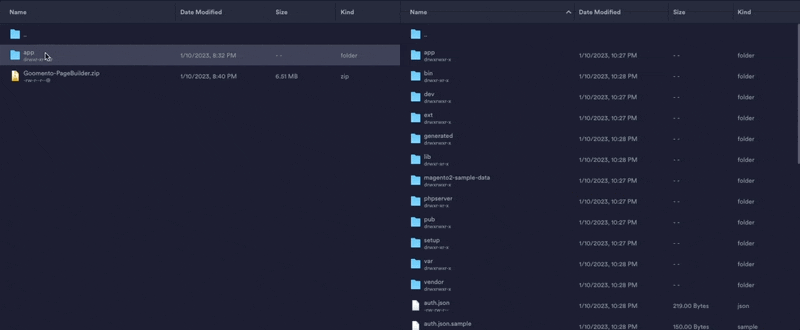
Upload Goomento Page Builder via SFTP
Note: the upload method should be "Merge"
At this point, modules allready added to your store, but to activated yet, must run these commands belowMagento 2 root folder.
php bin/magento module:enable Goomento_PageBuilder php bin/magento setup:upgradephp bin/magento setup:di:compilephp bin/magento setup:static-content:deploy
All are set. Enjoin the new experiment of building your Magento store by Goomento Page Builder





