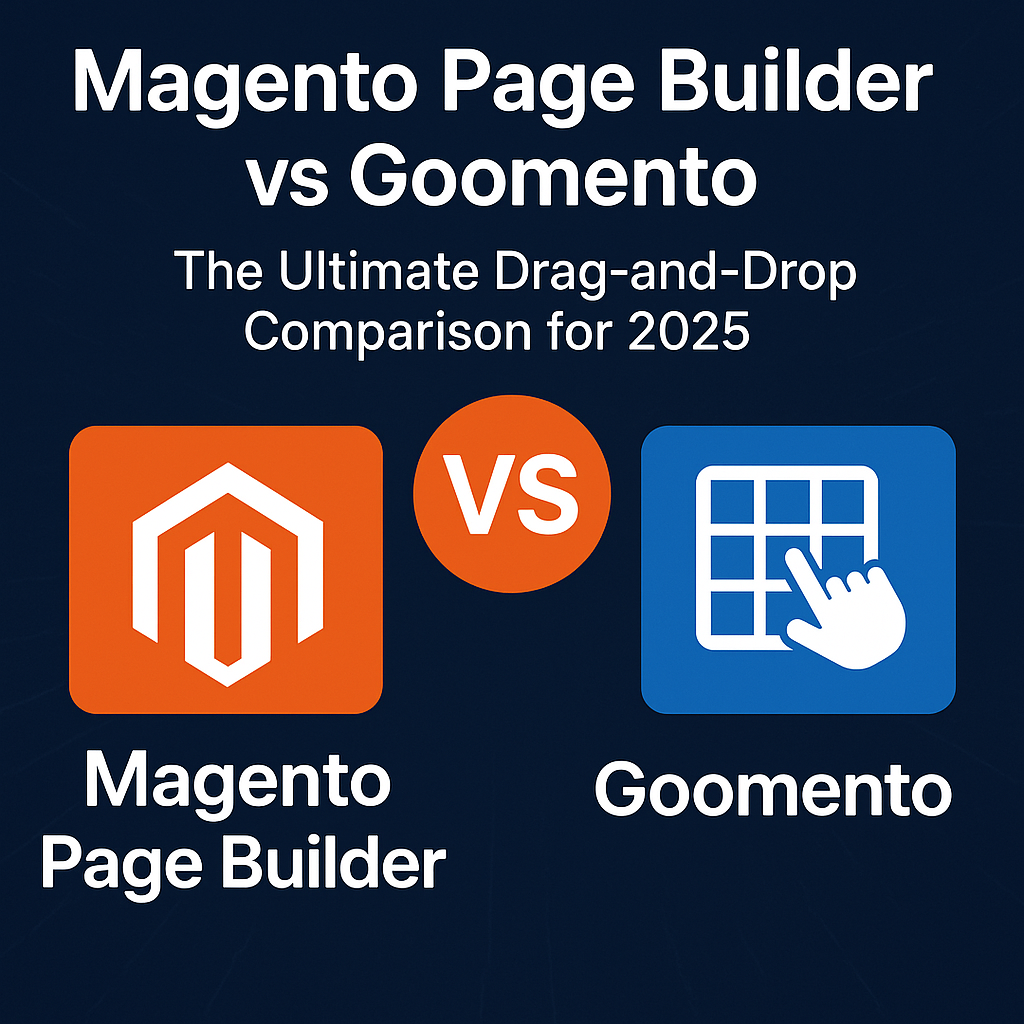We use cookies to make your experience better. To comply with the new e-Privacy directive, we need to ask for your consent to set the cookies. Learn more.
Magento Page Builder vs Goomento: The Ultimate Drag-and-Drop Comparison for 2025
Introduction
eCommerce is rapidly growing in popularity, with many new online businesses springing up. This raises the concern of how to set up stores and run them smoothly. If you're looking for the answer, you've probably come across Magento Page Builder and its alternative - Goomento Page Builder. We've put together this comparison to help you figure out which will work best for your business.
#1 No coding required
One of the main reasons why so many people choose to use a page builder is that it totally eliminates the need for coding.
With a page builder, you don't even have to know how to code to create a stunning website.
#2 User-friendly interface
The user-friendly interface appeals to users because it makes the process of building, managing, and maintaining a website simple.
With a quick glance at the interface, you can tell where everything is.
The simplified design allows you to quickly access the customization features, frames, and elements you need to customize your website.
#3 Quick Magento theme customization
With a page builder, you can create completely unique templates "from scratch."
What's more, the best part? It will only take you a few minutes to make it happen.
Furthermore, you can experiment with as many variations as you want, try things you previously thought were impossible for a non-coder, and do your thing.
A brief overview of Magento Page Builder and Goomento Page Builder
#1 Magento Page Builder

Magento Page Builder is a Magento 2 extension that allows you to create content by simply dragging and dropping pre-built controls called "content types."
This extension is dedicated to providing all store administrators with a code-free experience. You can drag and drop elements from the screens, change text in-line, change the size of elements, and make a variety of other adjustments.
However, the user interface is not really that simple to use and this extension only limits to Magento Community 2.4.3 and later.
Key features
- Advanced content creation tools
- Full-page layouts for CMS pages, products, and categories
- Editing in real time from the workspace
- Page creation via drag-and-drop
- A diverse range of content types
- Unique product attribute input types
#2 Goomento Page Builder

Goomento is a free Magento Page Builder extension. This tool includes a real-time customizer with a simple dragging and dropping system.
The design is fully customizable and has pixel-perfect quality. Additionally, custom CSS areas for your settings are available! You get a tool designed for speed and avoiding coding.
Goomento is also highly responsive and able to adapt to browsers and screens. It's also SEO-friendly and comply with the current coding standards, making Goomento perfect for both beginners and experts.
Key features
- FREE / Lifetime
- Real-time customizer
- History and versioning controls
- Import and export to any stores
- SEO friendly and compatible
- High speed & compatible to any stores
- Everything are configurable, instance display
Goomento Page Builder vs Magento Page Builder: which is better?
#1 Magento Page Builder & Goomento Page Builder Similarities
Drag and Drop
Both Magento Page Builder and Goomento Page Builder have a drag-and-drop interface. That means you can make your own page by dragging and dropping content from one place to another. And with that, you've created a basic layout for your site without touching a single line of code.
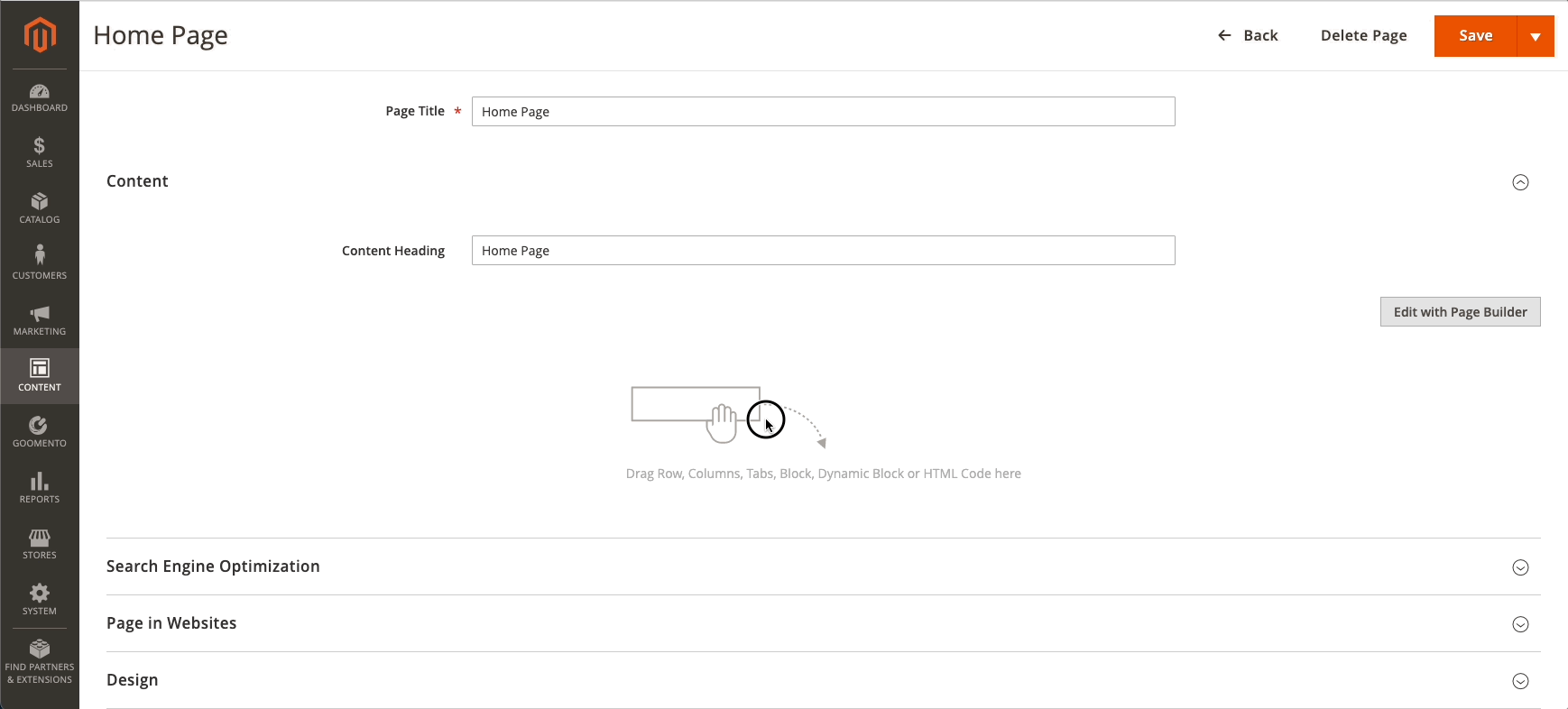
Magento Page Builder
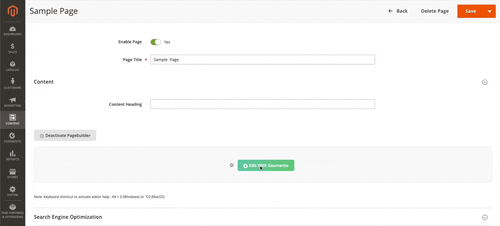
Goomento Page Builder
#2 Magento Page Builder & Goomento Page Builder Differences
Builder interface
The builder interface is the first difference between Magento Page Builder and Goomento Page Builder.
When you first enter the Magento Page Builder workspace, you'll notice a panel on the left that includes all content types. You can drag and drop content types into the area on the right.
Furthermore, at the top of the builder, there is a bar with the following options: Preview On Desktop/ Mobile, Apply Template, Save As Template, and Enable/Disable Full Screen Mode.
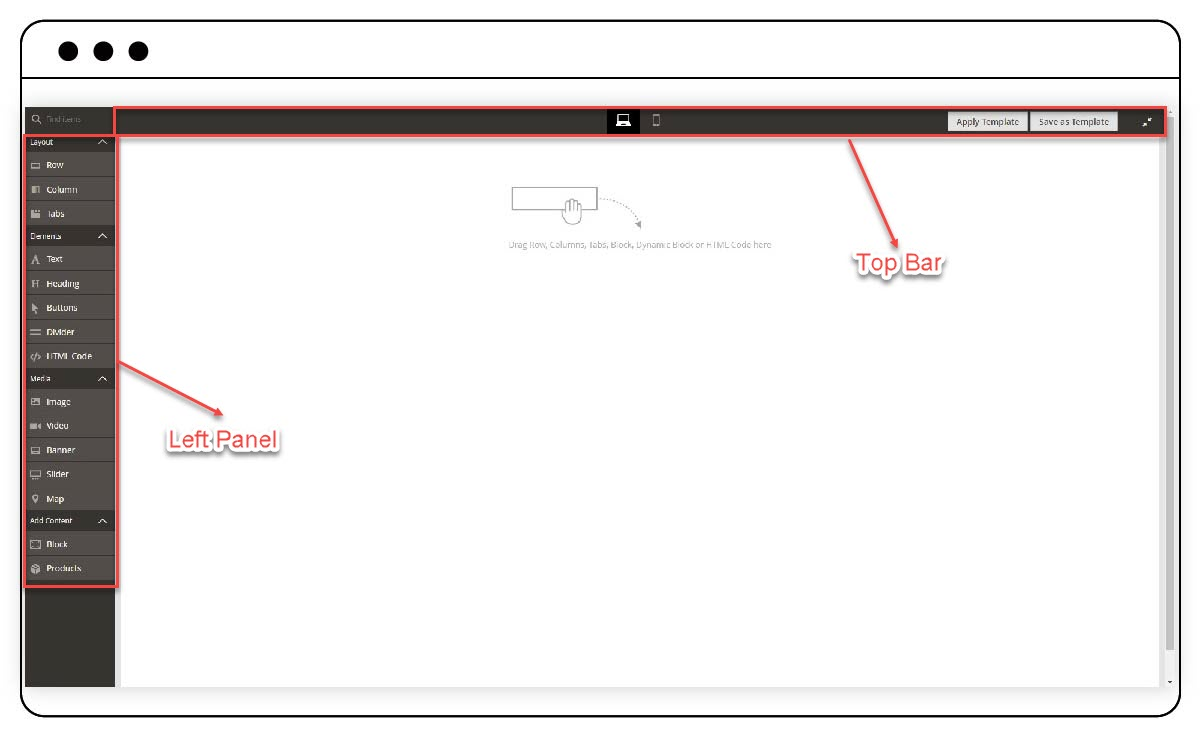
Goomento builder interface is simple and easy to figure out. When you create or edit a page, you can drag any thing from left panel to content area,
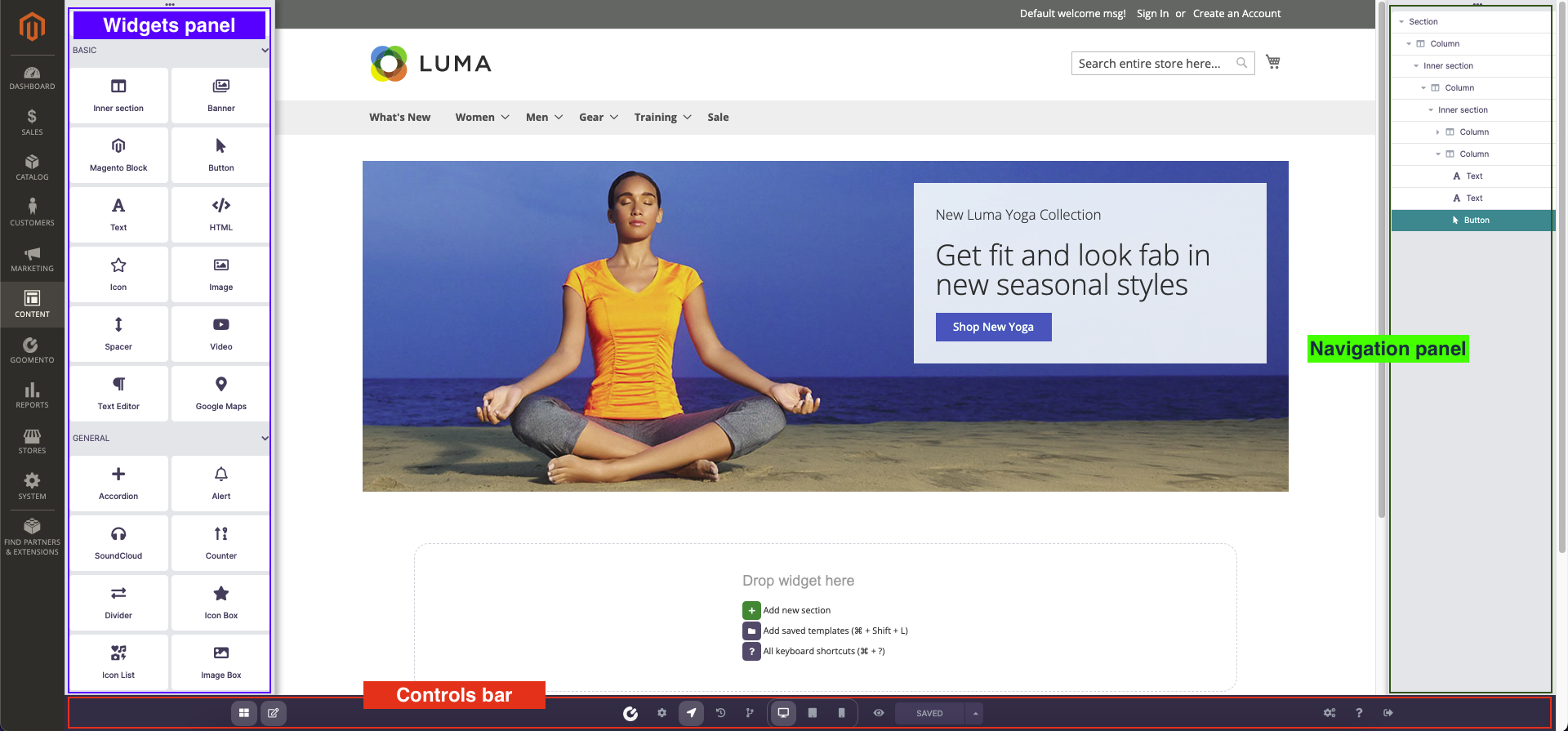
You can even drag/resize panel to the other place.
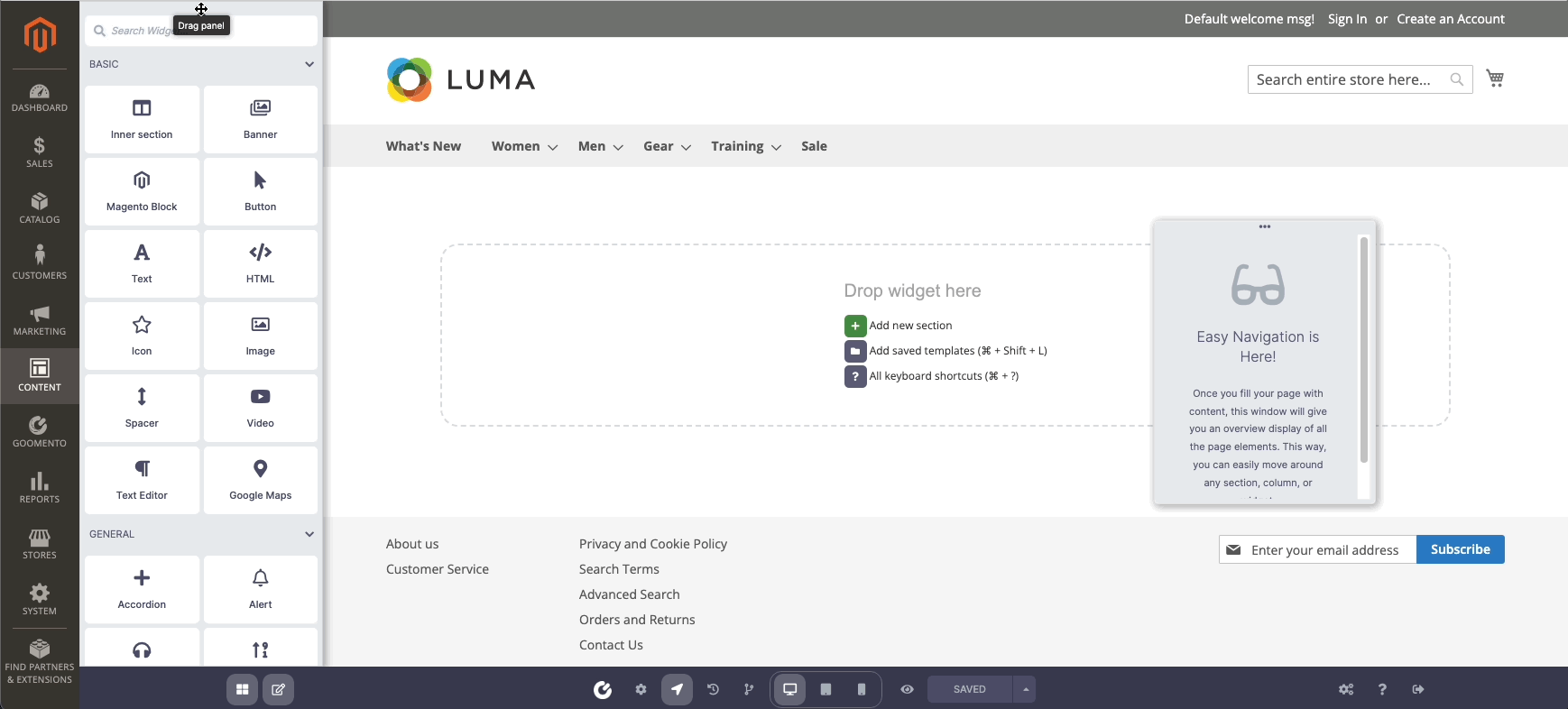
Goomento Page Builder - Drag Panel
Elements and Widgets
For creating content, Magento Page Builder includes a list of 15+ content types. Row, Column, Text, Heading, Buttons, Divider, HTML Code, Image, and so on.
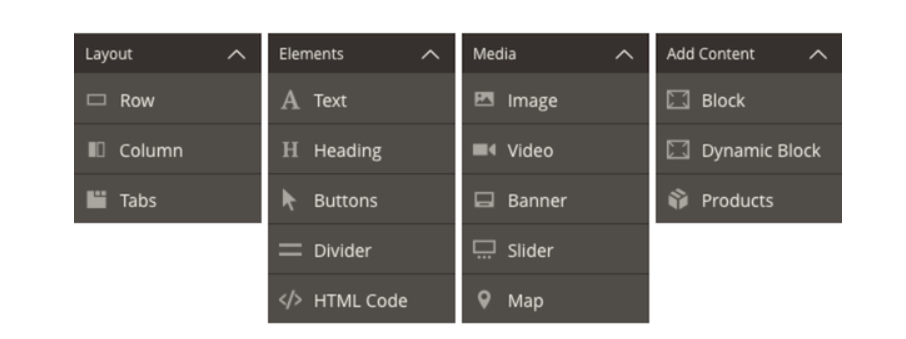
To develop the new content type, Magento provided the document guide line at here https://developer.adobe.com/commerce/frontend-core/page-builder/content-types/
Meanwhile, Goomento Page Builder comes with 30+ ready-to-use elements to assist you in creating any desired content. There are more advanced elements that meet more needs in page creation such as: Popop, Call to Action, Add to Cart, Product Slider ...
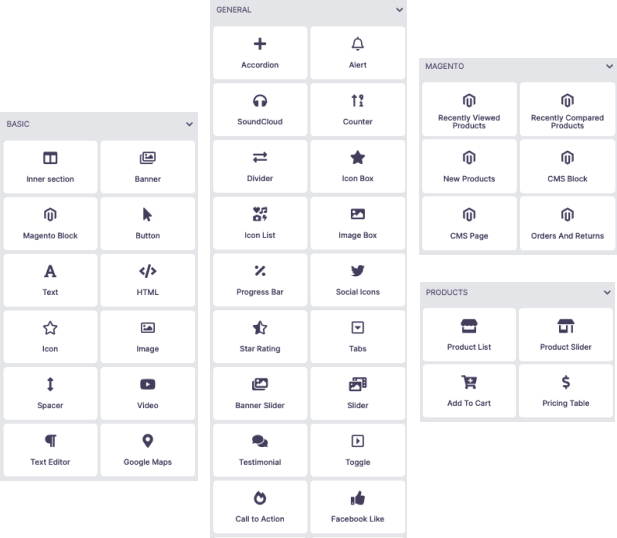
If you want to customize a site for your own, follow these simple steps from Goomento developer wiki page https://github.com/Goomento/PageBuilder/wiki
Instance display
Magento page builder will be a good fit if you've been familiar with layout design apps or tools before. If not, it will take some time to get used to it and use it smoothly as you need to know a bit of coding to configure the site.
Therefore, Magento page builder will be better-suited for experts or store owners experienced with coding or designing.
Magento page builder always requires users to see the results by choosing to "Preview" your page and reloading your site over and over again.
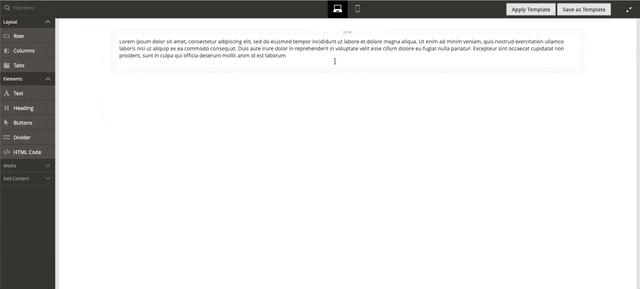 Magento "Content Type" configuration
Magento "Content Type" configuration
On the other hand, with Goomento page builder, after dragging and dropping your widget, all changes will be displayed on the screen immediately.
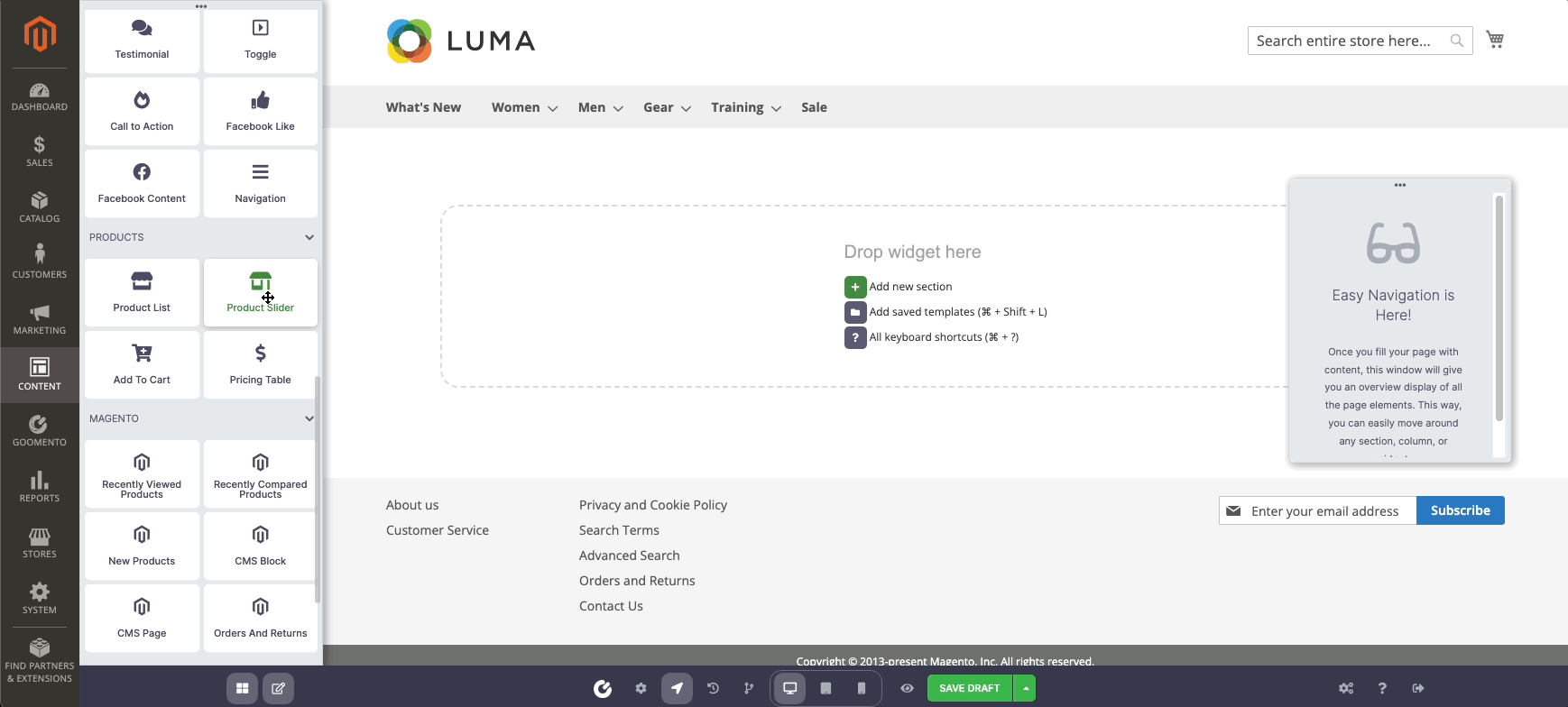
Goomento Widget Config
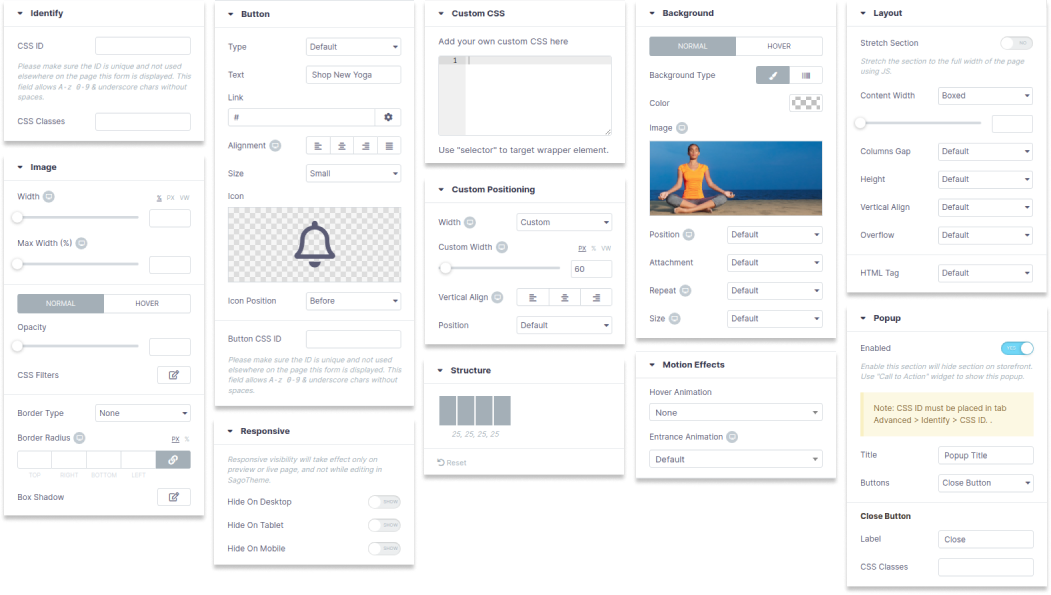
Goomento Widget Config Panels
Inline editing with live preview
So, no one wants to mess around with blind-updating Homepage using Magento Page Builder. It sounds devastating to reload the page over and over to see your changes, right?
Let’s see how Goomento can help you with inline editing and live preview, disposing the outdated way of updating your site.
Goomento gives you the ability to see everything as you build your website.
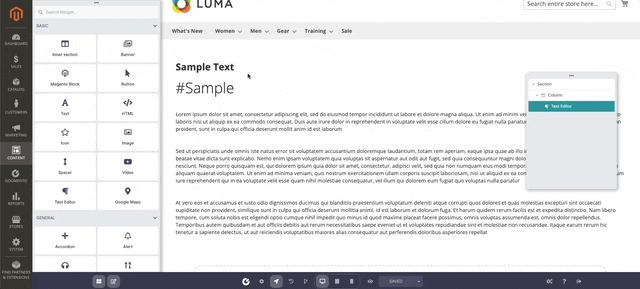 Goomento Inline Editing
Goomento Inline Editing
Instead of guessing the final result, you can edit texts or images and see the results on the screen without switching between "read-only" and "edit" views.
Although writing on the left panel is still possible, there are many situations where writing directly on the edit screens is preferable. This is when inline editing comes into use.
The combination of inline editing and instance display feature is a significant improvement of Goomento over Magento builder extension, which always requires you to 'Preview' your page to see the results.
History & Revisions control
Tired of accidentally deleting valuable content or messing up your webshop's layout and wishing you had a backup to revert to? You'll never have to worry about that again with our Magento revisions control and content management solution!
Our Goomento Page Builder extension automatically creates a backup of saved pages and blocks, allowing you to keep an unlimited number of versions of your shopping site content and roll back to revisions with the click of a button at any time.
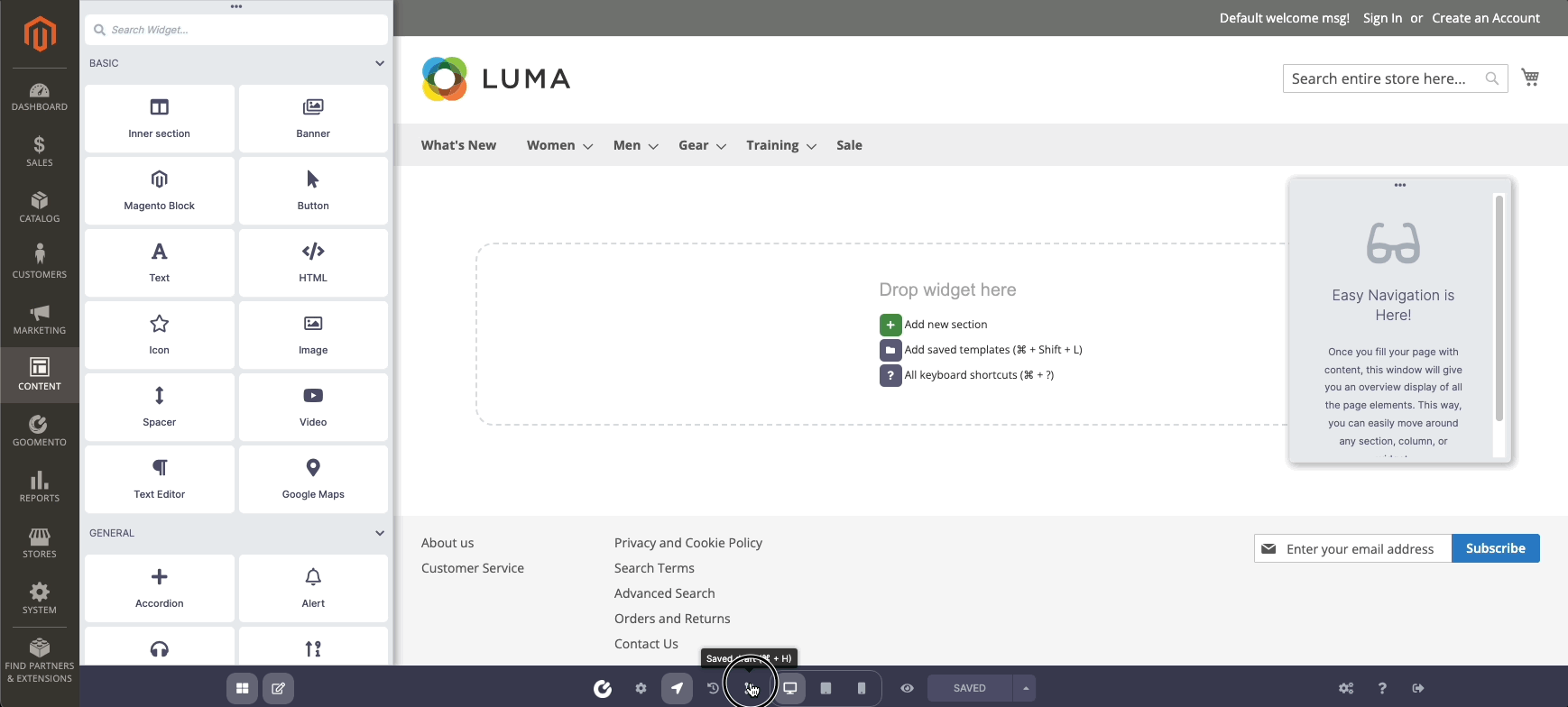
Goomento Page Builder - Revision/History Control
Reponsive Preview in Desktop, Mobile & Tablet
Responsive controls in Magento Page Builder are far more limited than in Goomento Page Builder. It is only possible to preview your content on desktop and mobile in Magento builder.
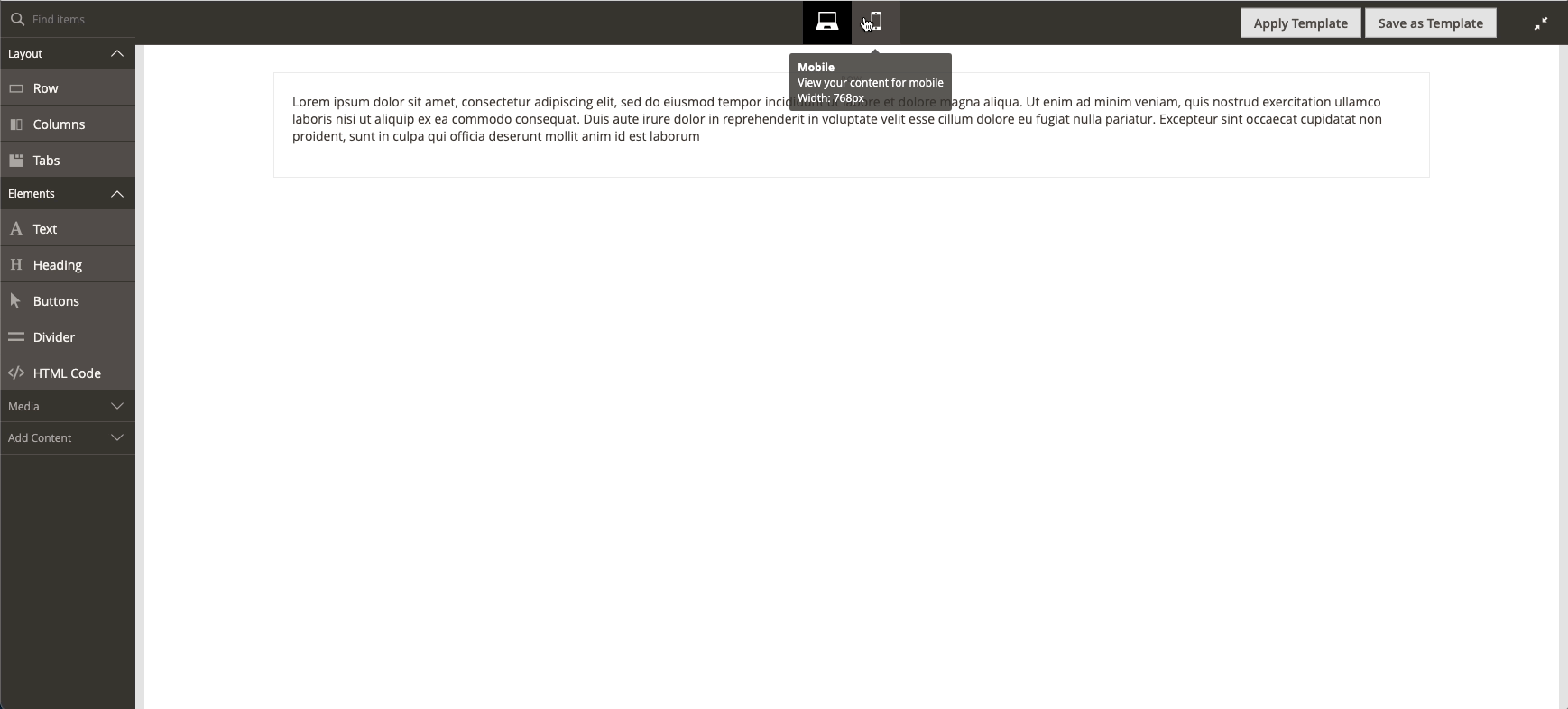 Magento Page Builder Responsive
Magento Page Builder Responsive
Furthermore, with the exception of the Background Image option, Magento Page Builder does not support customizing responsive settings for its designs.
Goomento Page Builder, on the other hand, is more adaptable. Your content will be displayed on three different devices: desktop, tablet, and mobile. You can also change all of the settings for each device.
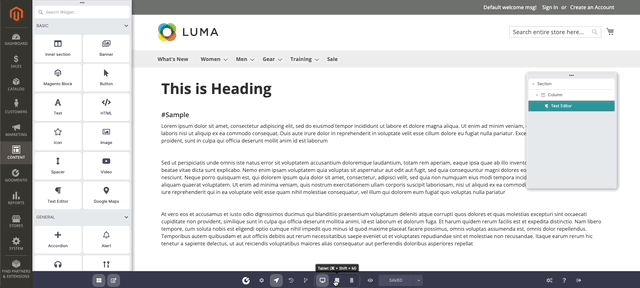 Goomento Page Builder - Responsive Controls
Goomento Page Builder - Responsive Controls
Import & Export to other sites
As your business grows, you may want to scale your content to other sites for better outcomes. Unfortunately, Magento page builder does not support the import/ export content feature.
Luckily, you can do this task with Goomento page builder. The Import/Export feature in Goomento will help you save time so you can focus on growing your business.
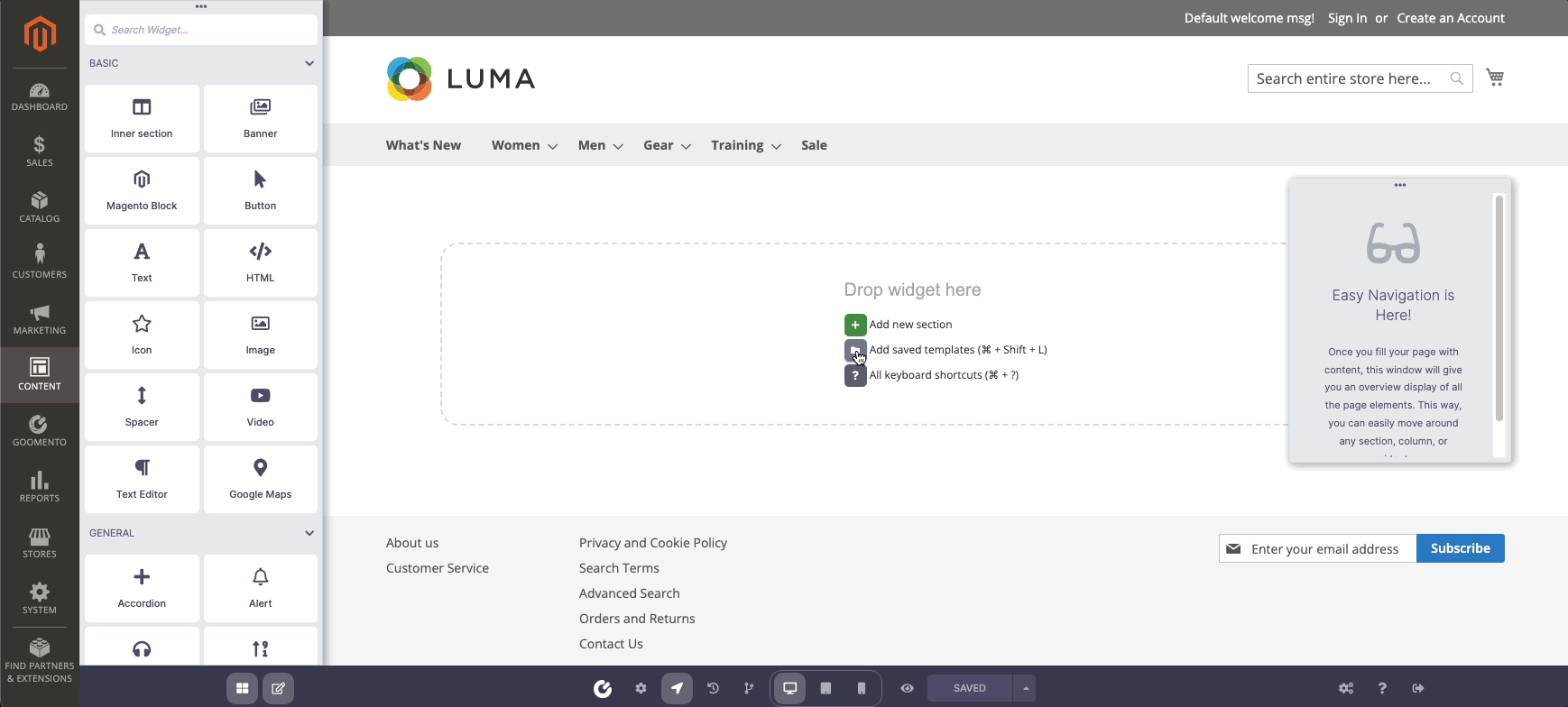 Goomento Page Builder - Export Template
Goomento Page Builder - Export Template
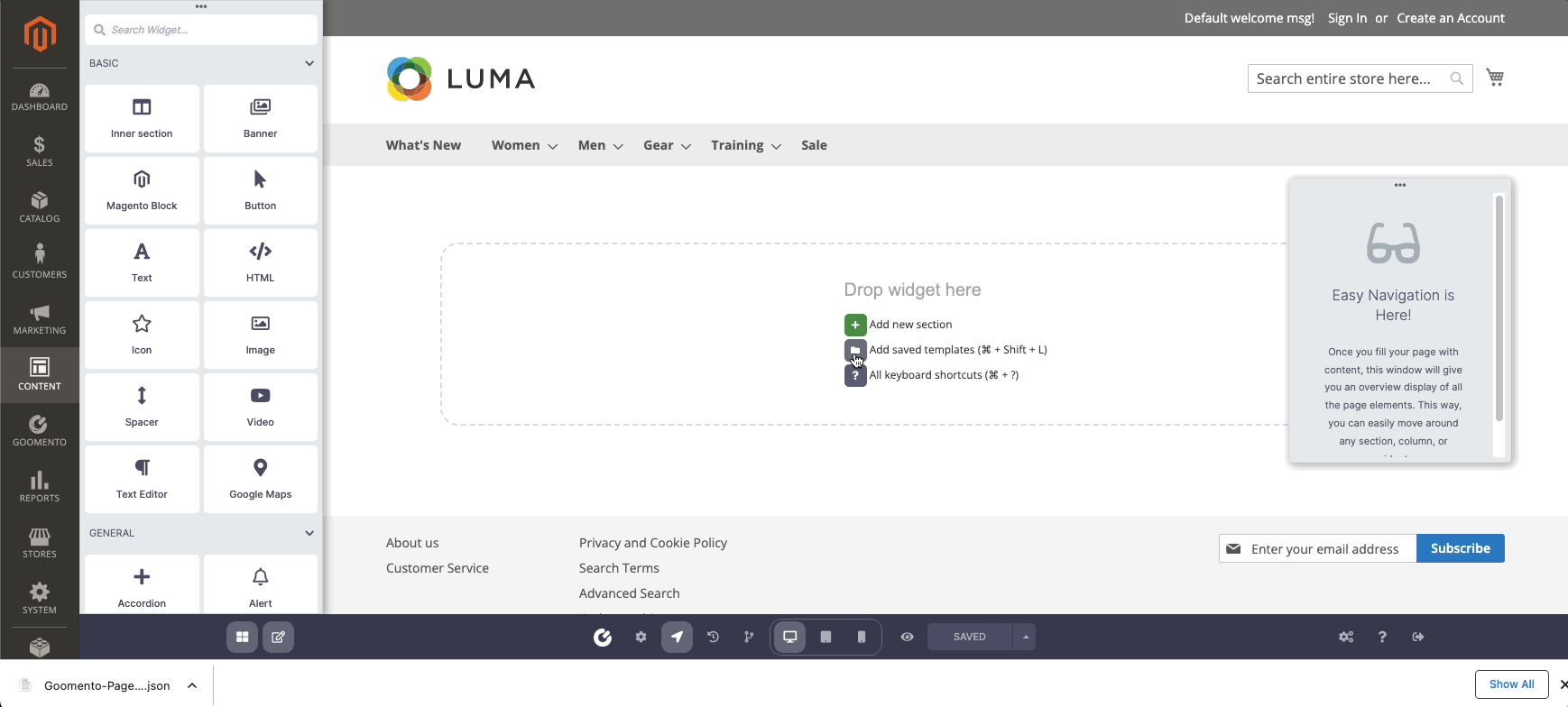 Goomento Page Builder - Import Template
Goomento Page Builder - Import Template
Final Words
Magento Page Builder and Goomento Page Builder are two distinct builders, each with their own set of capabilities. To choose between these two, you must first define your needs and goals, as well as which one is best for your business. If you have a difficult choice, you can combine them well together.
To install Goomento Page Builder, follow this https://goomento.com/#download