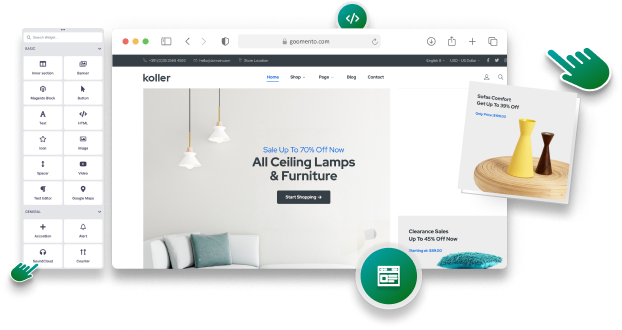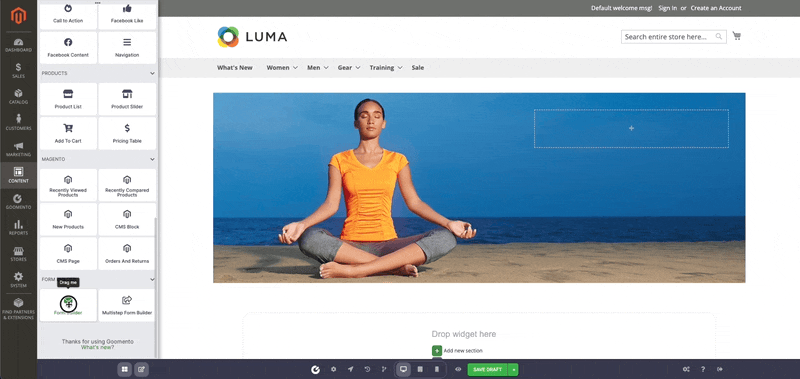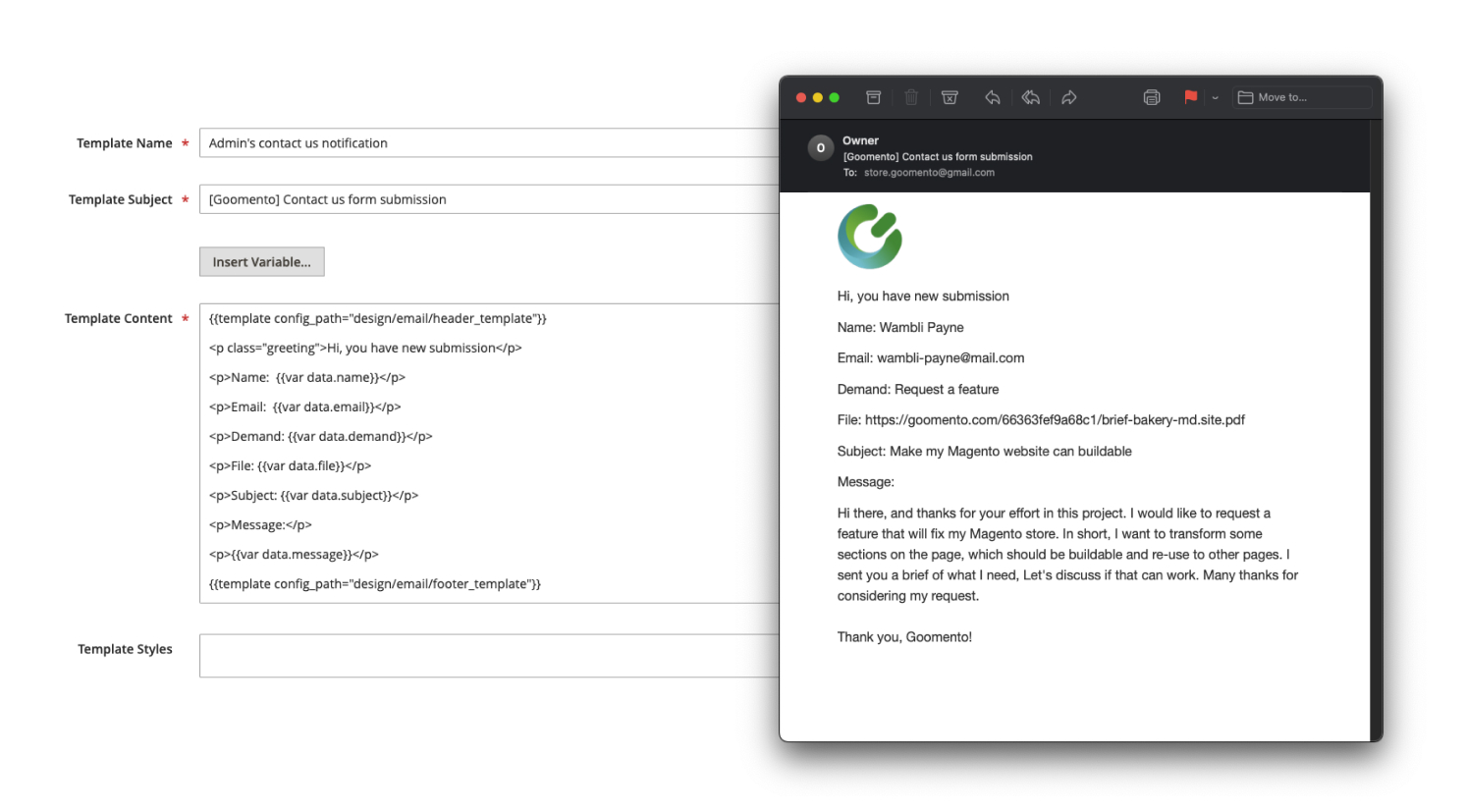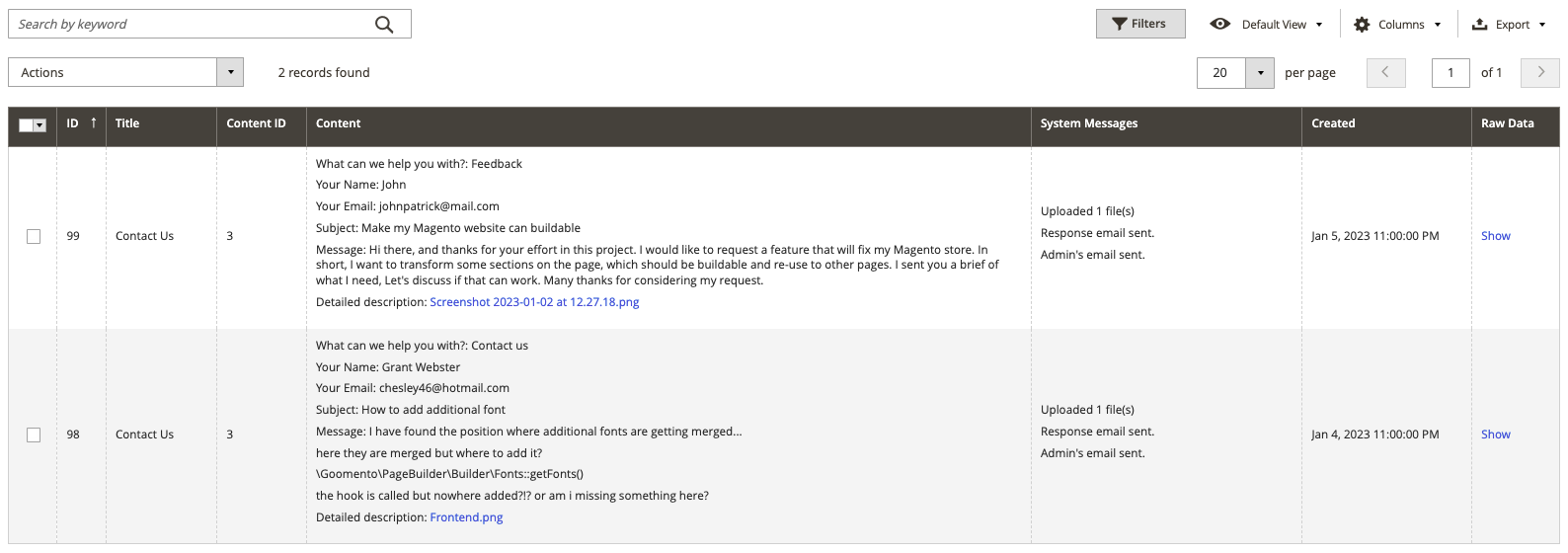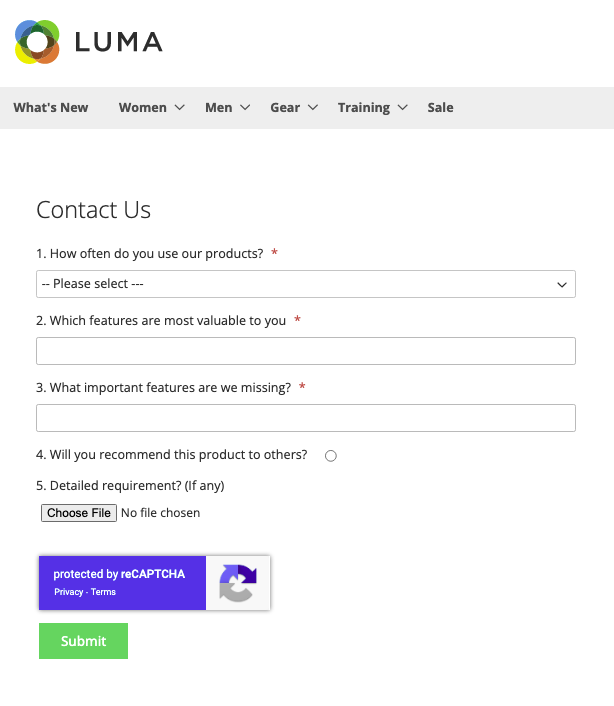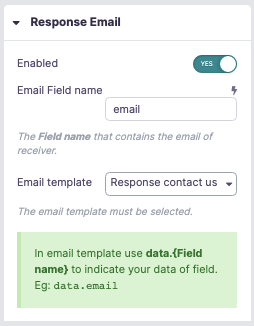We use cookies to make your experience better. To comply with the new e-Privacy directive, we need to ask for your consent to set the cookies. Learn more.
Goomento: Magento Form Builder
In stock
SKU
GOOMENTO_FORM_BUILDER
Special Price
$99.00
Regular Price
$150.00
- Depencencies: For Magento 2 & Magento Page Builder By Goomento
- Compatible: Community & Enterprise Edition (CE) 2.3.x, 2.4.x
- Licenses: Unlimited installations/websites per purchase
- Drag & Drog to use: Even if you're not tech-savvy, you should be able to easily create a form, preferably with a drag and drop editor.
- Multiple step form builder: Able to build multistep form to collect data.
- Unlimited forms/ fields: Can create unlimited forms and fields to any place on your website.
- Email notification: Allows you to send confirmation email to both Customer and Admin.
- Form customization: The more fields and settings you have for customizing your form, the more versatile it will be.
- Frontend file submission: You may want to allow users to attach various types of files, such as images, videos, PDFs, and others.
- Spam protection: protect your site with Google reCaptcha
- Ajax effects when submitting form: Ajax Effect will appear to give the Magento 2 site the usability, practicality and elegance.
- Responsive web forms: A Goomento Form Builder should enable you to create forms that look good on all devices.
Version 1.0.1
- Fixed for Magento 2.4.7 & PHP8.3
- Fixed for Magento 2.4.6 & PHP8.2
- Fixed minor bugs